-
Spring-boot + security 설정 -1Spring Security 2019. 9. 7. 18:53
가장 기본적인 형태의 스프링 시큐리티 설정에서 부터 내가 원하는 기능으로 바꿀때까지
하나씩 기록을 목적으로 이렇게 또 적어둔다.
일단 스프링 스타터로 아무것도 안해도 이렇게 화면이 뜬다.

초기 화면 '순간 머지?' 암호랑 패쓰는 머지?!!
그랬다가 좀 찾아보니
콘솔에 이렇게 뜨길래 다시 또 ' 그럼 id ? ' 하면 몇 개 트라이해보니 "user" 임을 깨닫게 되었다.
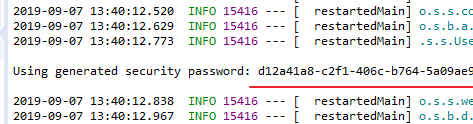
이제 그럼 내가 만든 사용자 DB 로 로그인하려면 어떻게 하지?
일단 위 글이 괜찮아 보여서 읽기 시작
(10분 후 ) 음... 나의 의식의 흐름과 다른 흐름이라 그런지.. 잘 모르것다.. 다시 검색 시작
http://progtrend.blogspot.com/2018/07/spring-boot-security.html
위 글이 도움이 젤 많이 됐다.
1. 인증프로바이더 설정 (= 내가 정의한 db 로 id/pass 매칭 체크 어떻게 할껀지?)
package com.cube.login.service; import java.util.ArrayList; import java.util.List; import org.springframework.beans.factory.annotation.Autowired; import org.springframework.context.annotation.Bean; import org.springframework.security.authentication.AuthenticationProvider; import org.springframework.security.authentication.BadCredentialsException; import org.springframework.security.authentication.UsernamePasswordAuthenticationToken; import org.springframework.security.core.Authentication; import org.springframework.security.core.AuthenticationException; import org.springframework.security.core.GrantedAuthority; import org.springframework.security.core.authority.SimpleGrantedAuthority; import org.springframework.security.crypto.bcrypt.BCryptPasswordEncoder; import org.springframework.security.crypto.password.PasswordEncoder; import org.springframework.stereotype.Component; import com.cube.login.dao.LoginMapper; import com.cube.model.UserVo; @Component public class AuthProvider implements AuthenticationProvider { @Autowired LoginMapper loginMapper; @Autowired PasswordEncoder pwdEncoder; @Override public Authentication authenticate(Authentication authentication) throws AuthenticationException { String id = authentication.getName(); UserVo user = loginMapper.getUser(id); // 유저 없는경우 if (null == user ) { return null; } // 비번 불일치 if (!pwdEncoder.matches(authentication.getCredentials().toString(), user.getPassword())) { throw new BadCredentialsException("Wrong password"); } List<GrantedAuthority> grantedAuthorityList = new ArrayList<>(); grantedAuthorityList.add(new SimpleGrantedAuthority(user.getAuth())); // 로그인 성공시 로그인 사용자 정보 반환 return new UsernamePasswordAuthenticationToken(user, null, grantedAuthorityList); } @Override public boolean supports(Class<?> authentication) { return authentication.equals(UsernamePasswordAuthenticationToken.class); } @Bean public PasswordEncoder passwordEncoder() { return new BCryptPasswordEncoder(); } }2. SpringSecurity Config 클래스 추가
package com.cube.config; import org.springframework.beans.factory.annotation.Autowired; import org.springframework.context.annotation.Configuration; import org.springframework.security.config.annotation.web.builders.HttpSecurity; import org.springframework.security.config.annotation.web.builders.WebSecurity; import org.springframework.security.config.annotation.web.configuration.WebSecurityConfigurerAdapter; import org.springframework.security.web.csrf.CookieCsrfTokenRepository; import org.springframework.security.web.util.matcher.AntPathRequestMatcher; import com.cube.login.service.AuthFailureHandler; import com.cube.login.service.AuthProvider; import com.cube.login.service.AuthSuccessHandler; @Configuration public class SpringSecurityConfig extends WebSecurityConfigurerAdapter { @Autowired AuthProvider authProvider; @Autowired AuthFailureHandler authFailureHandler; @Autowired AuthSuccessHandler authSuccessHandler; @Override public void configure(WebSecurity web) throws Exception { // 허용되어야 할 경로들 web.ignoring().antMatchers("/resources/**", "/dist/**", "/css/**", "/font-awesome/**", "/fonts/**", "/img/**", "/js/**"); } @Override protected void configure(HttpSecurity http) throws Exception { // 로그인 설정 http.authorizeRequests() .antMatchers("/", "/user/login","/user/admin", "/error**").permitAll() // ROLE_USER, ROLE_ADMIN으로 권한 분리 유알엘 정의 .antMatchers("/**").access("ROLE_USER") .antMatchers("/**").access("ROLE_ADMIN") .antMatchers("/admin/**").access("ROLE_ADMIN") .antMatchers("/**").authenticated(); http // 로그인 페이지 및 성공 url, handler 그리고 로그인 시 사용되는 id, password 파라미터 정의 .formLogin() .loginPage("/user/login") .loginProcessingUrl("/authenticate") .defaultSuccessUrl("/") .usernameParameter("id_user") .passwordParameter("password"); http // 로그아웃 관련 설정 .logout().logoutRequestMatcher(new AntPathRequestMatcher("/user/logout")) .logoutSuccessUrl("/") .invalidateHttpSession(true) .and() .csrf() .csrfTokenRepository(new CookieCsrfTokenRepository()) .and() // 로그인 프로세스가 진행될 provider .authenticationProvider(authProvider); } }3. 로그인 JSP 페이지
: csrf 문제인지 첨에 모르고 무한 403 에러를 만났다 ㅠㅠ.
JSP 로 하려면 hidden ${_csrf.parameterName} 에 값을 같이 post 로 쏴줘야 한다.
<form class="m-t" role="form" action="/authenticate" method="POST"> <div class="form-group"> <input type="text" name="id_user" class="form-control" placeholder="Username" required=""> </div> <div class="form-group"> <input type="password" name="password" class="form-control" placeholder="Password" required=""> </div> <button type="submit" class="btn btn-primary block full-width m-b">Login</button> <a href="#"><small>Forgot password?</small></a> <p class="text-muted text-center"><small>Do not have an account?</small></p> <a class="btn btn-sm btn-white btn-block" href="register.html">Create an account</a> <input type="hidden" name="${_csrf.parameterName}" value="${_csrf.token}"/> </form>csrf 와 관련한 건
https://reiphiel.tistory.com/entry/spring-security-csrf
위 링크가 설명이 젤 이해가 쉬웠다.
그런데 typthymeleaf 를 쓰면 자동으로 hidden 으로 심어 준다고 하니.. 써봐야겠다.
'Spring Security' 카테고리의 다른 글
[Spring Security 3] - 1일차 (0) 2012.03.01