-
윈도우 uptime 확인하기카테고리 없음 2019. 5. 15. 08:12
난 윈도우를 자주 재부팅한다.
재부팅을 해줘야 윈도우가 재대로 동작한다는 수년의 경험이 만들어준 버릇이다.
그런데 종종 언제 재부팅했더라... 까먹고 2번 연속으로 재부팅하는 경우도 있는것 같아서 문득
PC 실행시간을 확인하면 좋겠다는 생각과 함께 구글링 시작!
역시! 다있다. ㅎㅎ
1. cmd 활용 방법
> systeminfo |findstr 부트
이렇게 치면

근데 이렇게 하면 너무 귀찮으니까 가젯도 있겠지 싶어서 검색해보니
2. 가젯 활용 방법
유튜브에 기대 하던것 발견!
https://youtu.be/h2r0ShhUUXc
윈도우 10 부터는 가젯을 기본지원하지 않아서 설치가 필요하다.8GadgetPack - Gadgets for Windows 10 / 8.1 / 7
Use gadgets in Windows 10 / 8.1 / 7 About 8GadgetPack 8GadgetPack makes it possible to use gadgets on Windows 10 / 8.1 / 7. How-to FAQ Version history How-to First you need to download the installer (the link is on the top right of this page) and open it.
8gadgetpack.net
여기가서

요고 클릭해서 다운!
앗! 기본 제공 가젯에는 유튜브에서 본게 없다! 또 검색시작!
Windows10Gadgets.pro - Homepage - Free Desktop Sidebar Gadgets for Windows 10/8.1/7.
MUST HAVE PC & SYSTEM MONITORING GADGETS. These small, but very useful utilities, will help you control the operation of your computer and easily manage it. You can check many parameters of the CPU, video card, disk drives, laptop battery and, of course, t
windows10gadgets.pro
여기에 가서 다운로드 받고 설치. 허용하지 않는 앱이라고 보안경고가 뜨긴하지만 무시하고 실행!
https://windows10gadgets.pro/uptime/systemuptimefp/systemuptimefp.html
System Uptime Full Plus will show you how long your computer is working from the last restart.
System uptime is the time period for which the system has been powered up. IT professionals use uptime to refer to a total consecutive amount of operational time. When a computer system has been consistently running for four weeks, one could refer to a "fo
windows10gadgets.pro
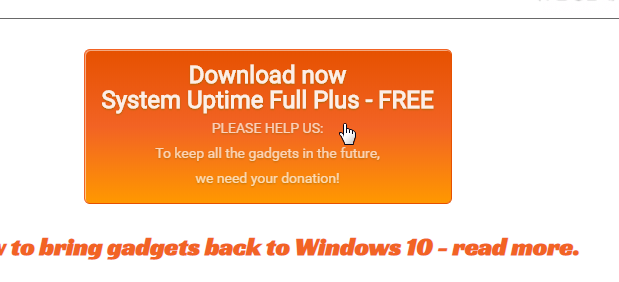
그럼 이렇게 성공!

냐하하하하하~~~