MariaDB 설치 (CentOS 7.x)
centos 7.x 에 마리아디비 설치하기
#> yum install mariadb-server mariadb-client -y
]# yum install mariadb-server mariadb-client -y yum install mariadb-server mariadb-client -y yum install mariadb-server mariadb-client -y]# yum install mariadb-server mariadb-client -y위와 같이 설치가 완료되면 서버 재시작시에도 자동 시작을 위해 아래와 같이 설정
#>systemctl start mariadb.service
#> systemctl enable mariadb.service
2025-05-15 인코딩 관련 설정 추가
vi /etc/my.cnf.d/mariadb-server.cnf
character-set-server = utf8mb4
collation-server = utf8mb4_general_ci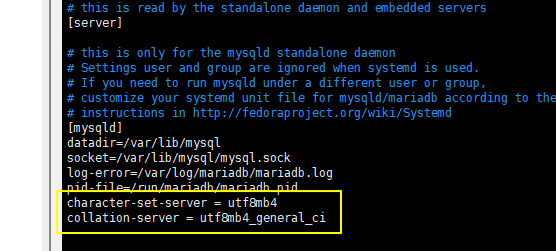
vi /etc/my.cnf.d/client.cnf
default-character-set = utf8mb4
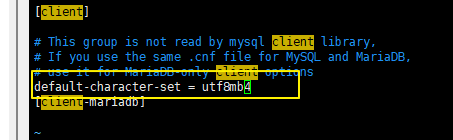
설정 확인 !
mysql -uroot 로 로그인한 뒤
SHOW VARIABLES LIKE 'character_set%';

그럼 이제 보안을 위해 비번 설정
mysql -u rootmysql -u rootmysql -u root mysql -u root mysql -u root mysql -u root mysql -u root mysql -u root mysql -u root mysql -u root mysql -u root mysql -u root mysql -u root mysql -u root mysql -u root mysql -u root mysql -u root mysql -u root mysql -u root mysql -u root mysql -u root mysql -u root mysql -u root mysql -u root mysql -u root mysql -u root mysql -u root mysql -u root mysql -u root mysql -u root mysql -u root mysql -u root mysql -u root mysql -u root mysql -u root mysql -u root#> mysql -u root
#> use mysql;
#> flush privileges;
-- 데이터 베이스 생성
CREATE DATABASE test_db CHARACTER SET utf8mb4 COLLATE utf8mb4_general_ci;
-- 모든 호스트에서 접속 가능한 사용자 생성
CREATE USER 'newuser'@'%' IDENTIFIED BY 'password';
-- 모든 권한
grant all privileges on test_db.* to 'newuser'@'%';
-- 특정 권한만 부여
GRANT SELECT, INSERT, UPDATE ON test_db.* TO 'newuser'@'%';
-- 권한 적용
FLUSH PRIVILEGES;
-- 비번 변경시
ALTER USER 'newuser'@'%' IDENTIFIED BY 'password';
로그인 하고 root 비번 바꾸고 실제 접속해보니 비번을 넣으라고 에러 뜨는것 까지 확인
이제 testdb 만들고 dhkim 사용자 만들고 권한 부여 작업
// db 생성시 아래 옵션처럼줘야 나중에 한글 문제로 고생 안함.
CREATE DATABASE testdb CHARACTER SET = 'utf8' COLLATE = 'utf8_general_ci';
ex)dhkim 사용자를 외부에서 접근용으로 만들고 비번을 dhkim123456으로 설정
create user 'dhkim'@'%' identified by 'dhkim123456';
ex) testdb 데이터 베이스에 대해 모든 권한을 dhkim@'%' 에 부여 (여기서 @ 뒤는 localhost 혹은 ip 가 되는데 각각을 권한을 셋팅해줘야 한다. 즉 내가 만약 localhost 에서 디비를 접근하려고한다면 dhkim@localhost 사용자를 만들어서 권한을 부여해야 가능하다.
(이 개념땜에 삽질좀 했다.. 아이디가 같은데 엑세스하는 위치에 따라 계정을 만들고 권한도 다르게 부여해야하다니 ... ㅠㅠ )
grant all privileges on testdb.* to 'dhkim'@'%'; grant all privileges on testdb.* to 'dhkim'@'%'; grant all privileges on testdb.* to 'dhkim'@'%';create user 'dhkim'@'%' identified by 'dhkim123456'; grant all privileges on testdb.* to 'dhkim'@'%'; grant all privileges on testdb.* to 'dhkim'@'%'; grant all privileges on testdb.* to 'dhkim'@'%'; grant all privileges on testdb.* to 'dhkim'@'%'; grant all privileges on testdb.* to 'dhkim'@'%'; grant all privileges on testdb.* to 'dhkim'@'%'; grant all privileges on testdb.* to 'dhkim'@'%'; grant all privileges on testdb.* to 'dhkim'@'%';grant all privileges on testdb.* to 'dhkim'@'%';
Cent OS 6 버전인 경우
# 저장소 추가
vi /etc/yum.repos.d/MariaDB.repo
[mariadb]
name = MariaDB
baseurl = http://archive.mariadb.org/mariadb-10.3/yum/centos6-amd64
gpgkey = https://archive.mariadb.org/MariaDB-Server-GPG-KEY
gpgcheck = 1
enabled = 1
# 캐시 업데이트
yum clean all
yum makecache
# 설치
yum install MariaDB-server MariaDB-client --nogpgcheck
# 서비스 시작
service mysql start
# 서비스 등록
chkconfig mysql on
# 서비스 등록 확인
chkconfig --list | grep mysql
# 2:on, 3:on, 4:on, 5:on 상태라면 정상



